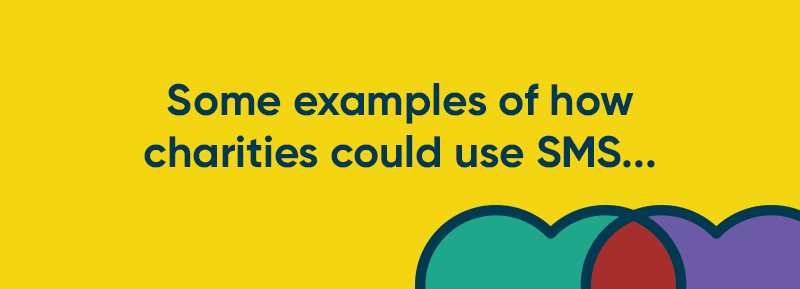Retailers love SMS, restaurants love SMS, hotels love SMS, big and small companies love SMS, let’s just say all businesses love SMS, and now so do charities – charities love SMS.
There was a lot of love in that first sentence, but for a good reason, SMS is amazing. No other marketing channel can match the outstanding stats that SMS can.
– 98% open rate
– 20% response rate
– 90% of messages being read in 3 minutes
Charities are starting to use SMS in numerous ways, and isn’t it easier to send an SMS to people, than standing in the cold and wet with a clipboard trying to talk to people whilst they are more than likely busy or on their way somewhere – by sending an SMS you aren’t interrupting people’s day and they can reply in their own time.
We want to try and help as many people as we can, and the best way we know how to do that is by providing you with a first-class SMS platform and to provide you with many tips and ways you can use SMS to help boost donations.
We already have a fantastic SMS platform in Message Box, now just to help you – so below are a couple of ways that charities can use SMS, each with a little example message.
Keep people updated
Everyone likes to be kept updated and none more so than those who have given you their hard-earned cash. Let them know what you have done with their donations, if they have built anything, how many people they have helped, and what they have planned in the future.
“Hi Bill, just to let you know we have helped over 3,000 people this month. To read more about who we have helped this month follow the link www.link.com”
Get donations
The most popular way that we see charities using SMS is to ask for donations. Whether it is just a general plea, or if there has been a natural disaster or other major events that needs donations – you could even ask if people are in the area to lend a hand.
“Urgent Aid Required! Please help all those affected by the flooding in France this month. Thousands of people have lost their belongings and homes. Please donate whatever you can and help rebuild people’s lives”
Build a bigger database
Like any business, the more customers you have, in this case donors, the more money you can raise. By using a keyword to promote your charity, where people can text it to opt-in to future messages can really boost your intake.
On a banner, leaflet, website or other – “Text CHARITY to 88802 to opt-in to our SMS campaigns and help thousands of people in need of aid”
Boost event attendance
If you are holding an event, what better way to let people know about it than SMS. Send a text message a couple of weeks before, if they need tickets include where to buy them. You can also send out a last-minute text the day before if the attendance is looking low.
“Last few days to purchase a ticket to our Charity Fundraiser event down the park this weekend. To buy a ticket follow the link www.link.com”
Thank donors
Finally, you can always thank everyone who has helped and donated. Either after every time they donate, at the end of an event or end of every month. These people are giving you their money so a little thank you can go a long way.
“Hi Amy, thank you so much for your generous donation, we really appreciate it and every penny goes a long way”
By keeping donors updated and constantly in contact with your brand they are more likely to respond positively when you ask them for a donation.
And because we are so nice and feeling charitable, (see what we did there) if you are a charity, we will give you 20% off all purchases, including keywords and virtual mobile numbers.
October 3, 2017 | Charity SMS
Charities are using SMS to boost donations and help more people