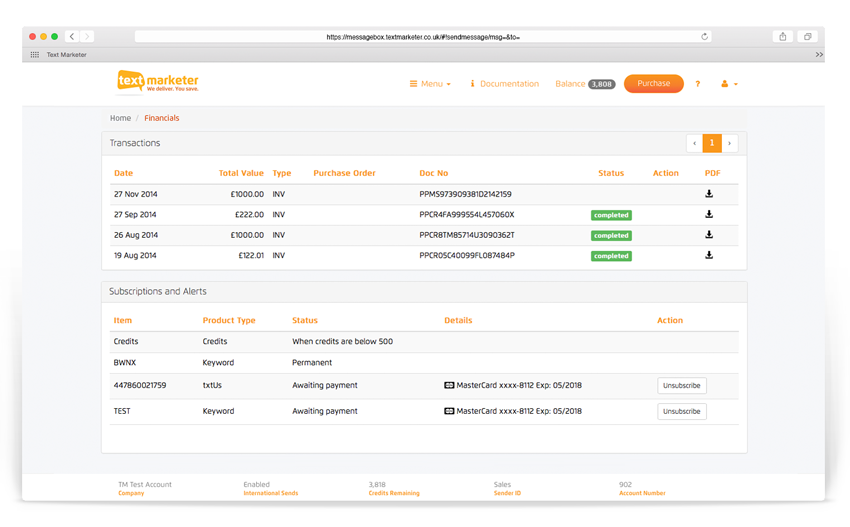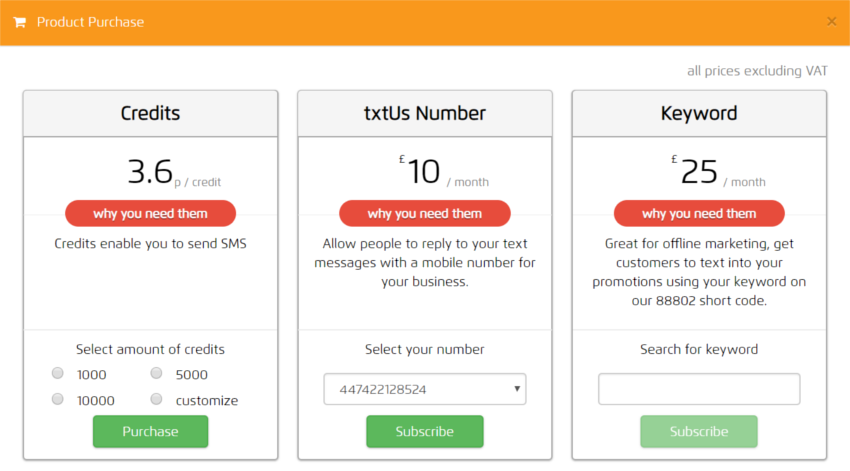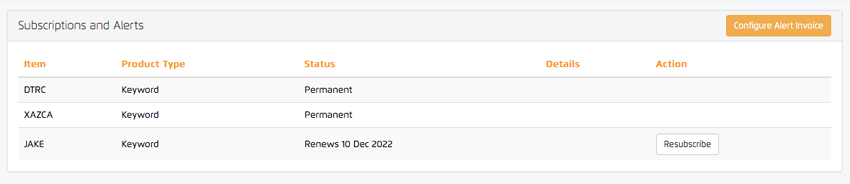With our new system Message Box purchasing and checking your finances is quick and easy.
After you sign up for a free account, simply click on the ‘Financials’ button on the Message Box Homepage, and you will be taken to the screen below.
Download the full instructional PDF here
Purchasing credits, txtUs numbers, and Keywords
Purchasing now couldn’t be easier with Message Box.
On every page top right there is a button called ‘Purchase’. Simply click this and a pop up window will appear asking you what you would like to purchase.
You can then purchase in several ways, via Credit/Debit card using Stripe, PayPal, or generate an invoice to pay by BACS.
Checking your purchases and their details
You can check the details of all your purchases quickly, and easily.
You will see a list of all your purchases in the middle of the page, which documents the date of the purchase, cost, and whether they have been paid for or not.
Downloading your invoices
It is quick and easy to download and look through your invoices.
On the right of your list of purchases you will see a download icon, simply click to download, it’s that easy.
Unsubscribing and re-subscribing to Keywords
You can see all your Keywords and txtUs numbers with their details, and unsubscribe and re-subscribe with ease.
At the bottom of the page you will see a list of all your subscriptions. Then on the right you will see an action column with a button, with either ‘Unsubscribe’ or ‘Re-subscribe’ written on.