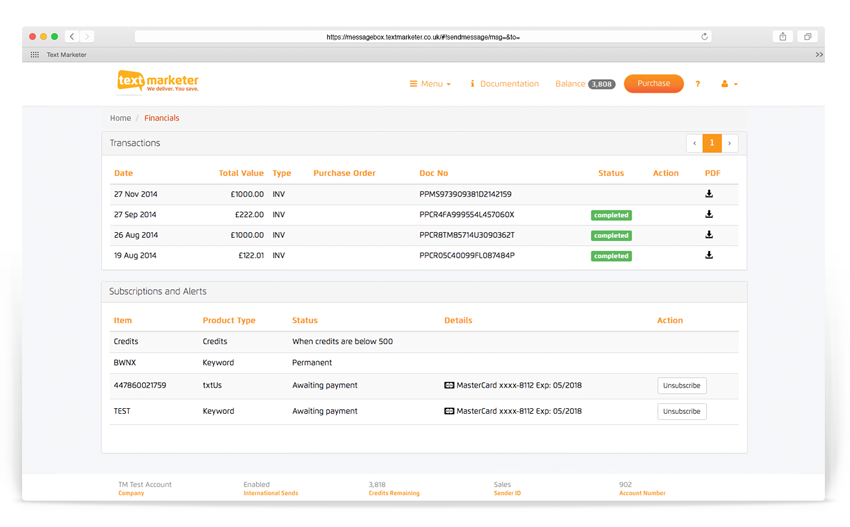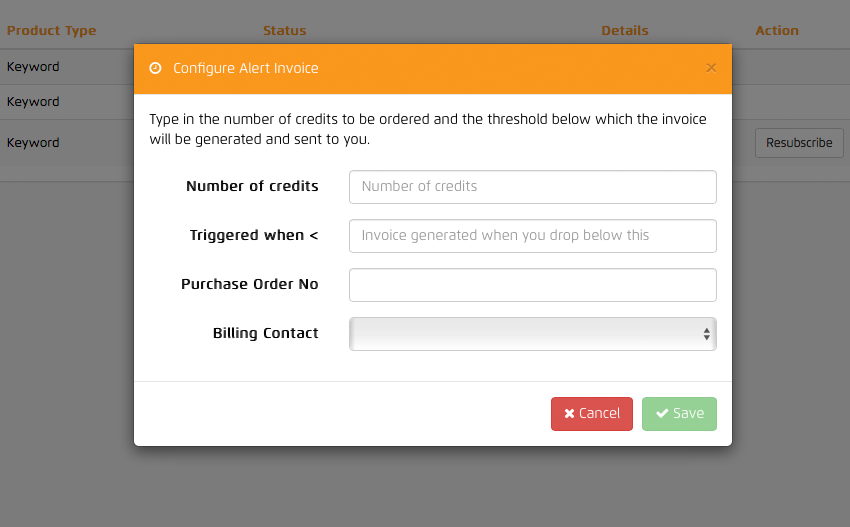To check your transactions and invoices – simply click ‘Financials’ on the Message Box homepage.
In the top bar of every page of Message Box you will see the button, Purchase. Simply click that and from here you can select one of the SMS bundles presented or click on ‘customize’ to select a bespoke amount.
We will calculate the cost for you, just simply enter the amount of credits you want into the calculator.
Top Tip – In ‘Alerts’ you can select a threshold for your credits – once this is reached a new Invoice is generated and emailed to you automatically – well, we wouldn’t want you to run out!
March 24, 2014 | Message Box
Raising an invoice and managing credits